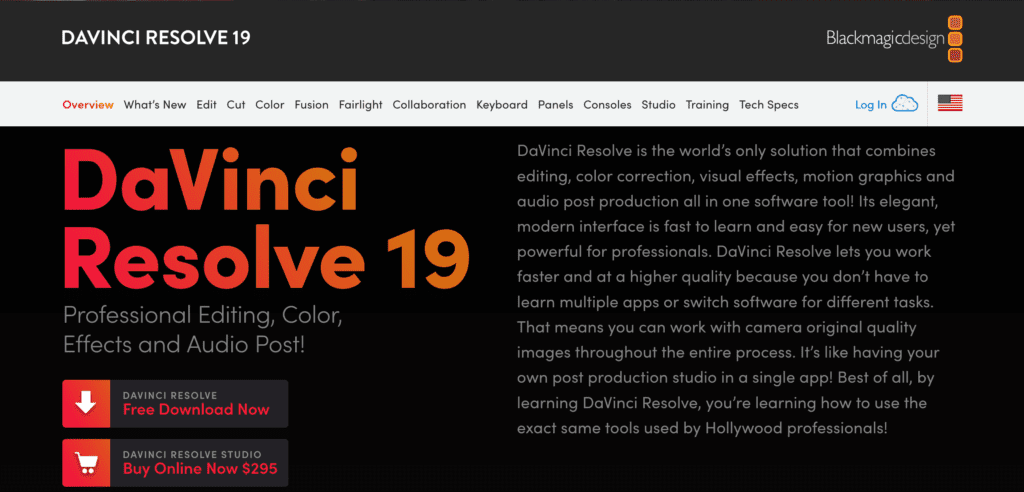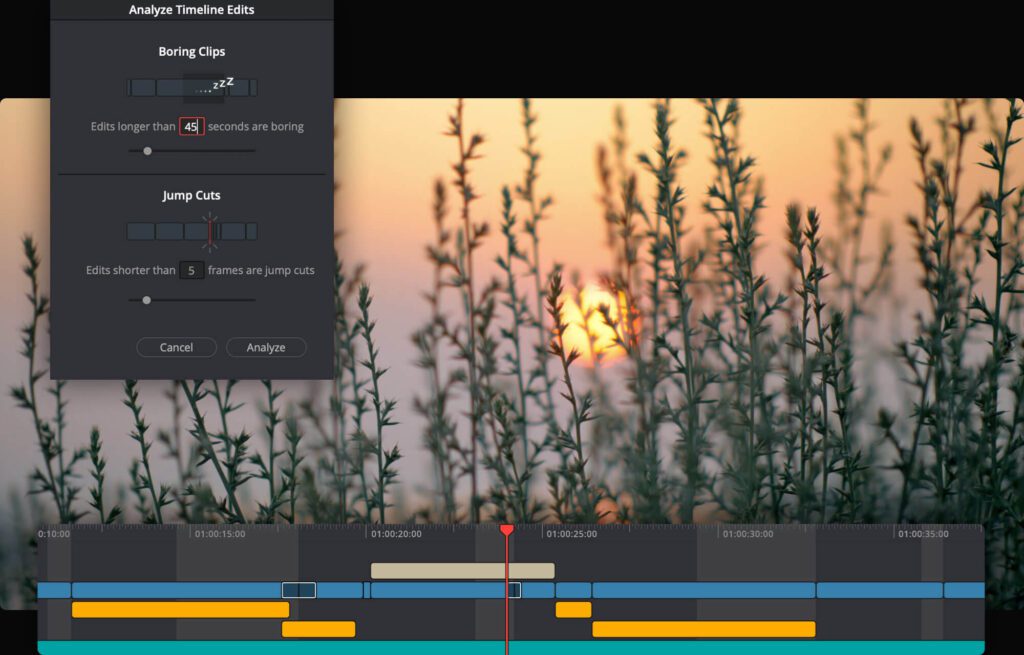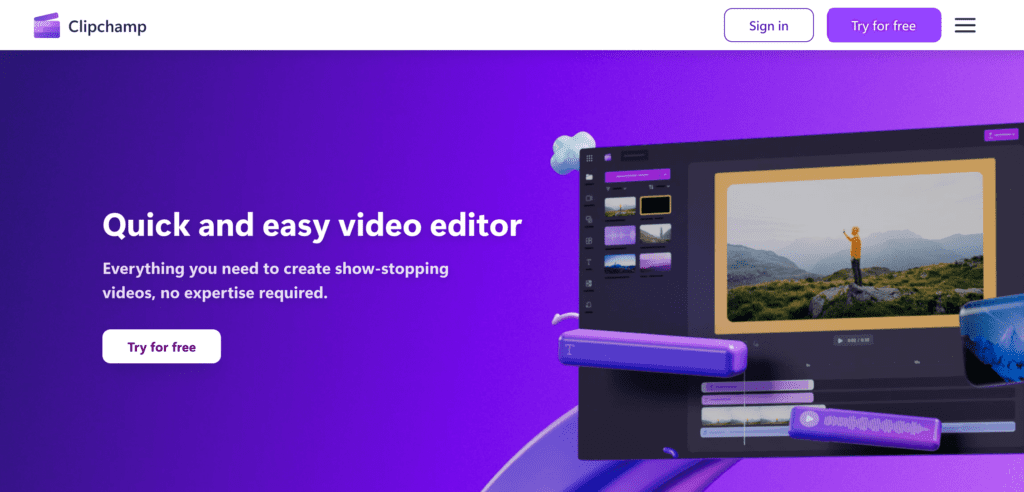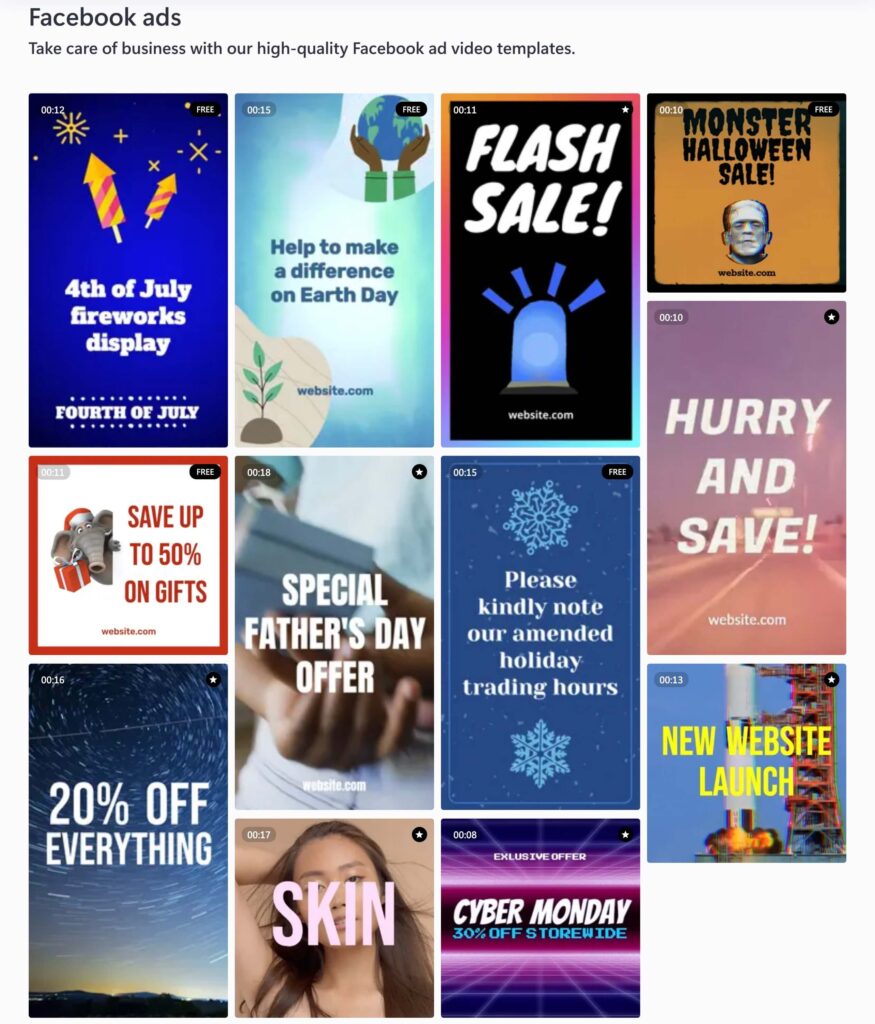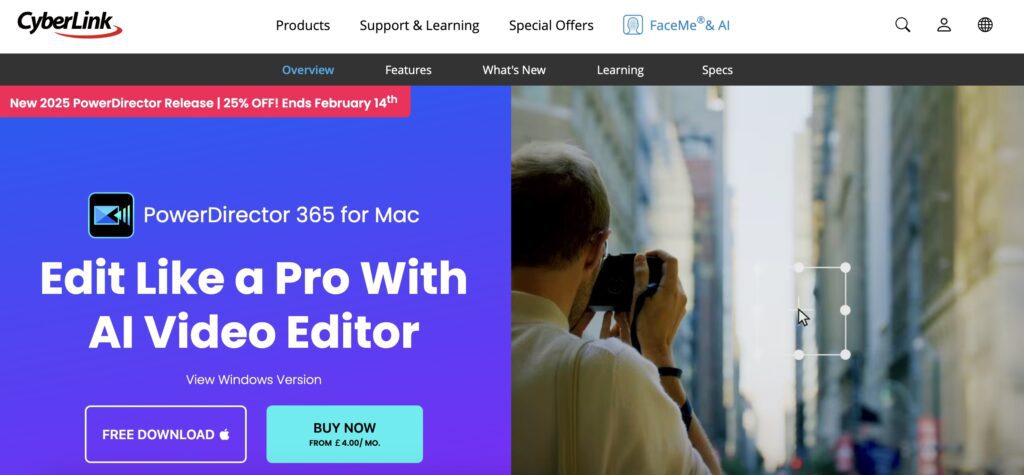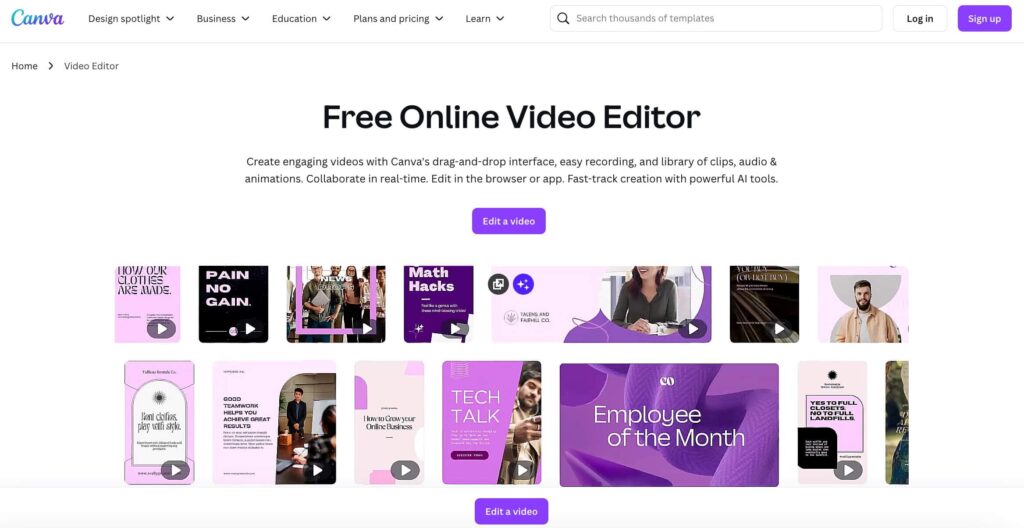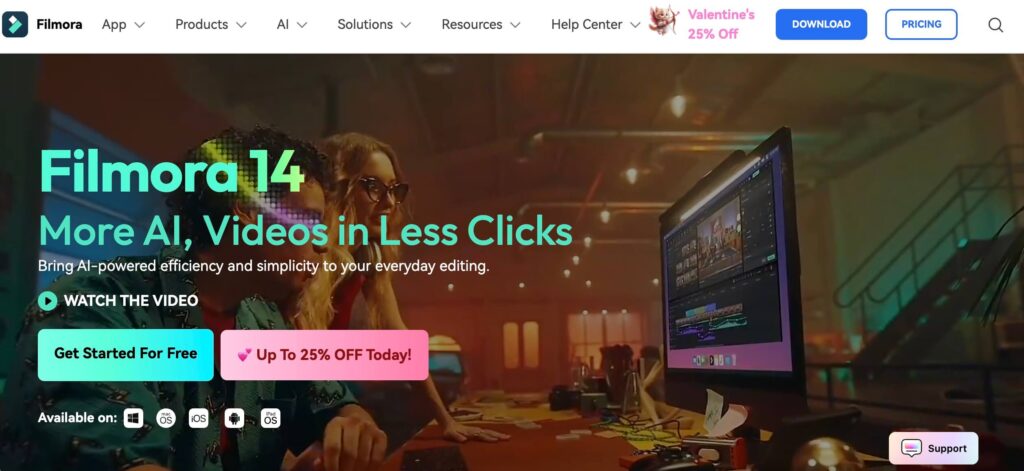Top 6 Beginner-Friendly Video Editing Tools You Must Try
Videos have become an essential part of modern marketing – whether it’s introducing a brand, reviewing a product, unboxing a new gadget, or sharing customer stories. With videos flooding every platform, the real challenge is making yours stand out. How do you ensure your video captures attention rather than getting lost in the crowd? This is where video editing plays a crucial role. And today we’re discussing video editing tools.

Whether you’re a content creator looking to create polished, professional-looking videos or a marketer looking to streamline your video editing process, we’ve compiled a list of the best beginner-friendly video editing tools to help you get started.
Before diving in, let’s explore why video editing matters and what features to consider when choosing the right tool.
Video Editing: The Key to Standout Content
With most smartphones now allowing users to record stunning quality videos and with easy access to videography equipment where required, is video editing really that important? Short answer: yes! Here’s why:
- Video editing helps enhance the visual appeal of videos. We are not talking about flashy effects. We’re talking about smooth transitions and color and lighting touch-ups that ensure that the video is easy on the eyes.
- The right video editing tool helps you add clear captions and text overlays so that your video is engaging with and without the sound. This is crucial considering that about 92% of online users watch their videos with the sound off.
- Need your video to flow smoothly and deliver the message clearly? Then video editing might help create that flow thus enhancing storytelling.
- Proper video editing helps you optimize your content for smaller screens. This is important considering that about 75% of all the videos viewed online are viewed on mobile devices.
- Video editing tools allow you to add audio to make the video more engaging. This could be in the form of sound effects at the right places to create drama or even catchy tunes to set the vibe of the video.
So video editing is important! But the next question is – how do you find the right video editing tools? Know that there are plenty of options out there. The key is to understand what features to look for when comparing your options.
Video Editing Tools – What Should You Look For?

The next question is about what to look for in video editing tools. While the answer depends entirely on how you use your videos, there are a few attributes that help you shortlist the ones that are worth your time. And here they are:
- Basic editing options – no matter what your goals are, the tool needs to have some basic editing options like cutting, trimming, and joining of clips and basic color/brightness adjustments.
- Audio editing options – does the tool have a library of audio tracks and sound effects? Additionally, the option to remove background sounds helps.
- Text editing options – tools that support easy text overlays and a good collection of fonts and effects for text. Automatic caption generation is a great feature to have as well.
- Multi-format support – you need tools that support the import and export of videos in multiple formats to be sure that you do not have to hunt for video format conversion tools separately.
- Template library – most popular tools these days have standard templates that you can use to quickly add intros and outros to your videos. This is also handy when you have to understand the right settings for diverse platforms.
- Easy-to-use interface – of course, if you had to spend days just to perfect the tool then it does not make sense, does it? That’s why our list focuses on just the right ones that even those with no prior video editing experience can handle.
With the basics sorted, let’s quickly jump to our list of the best beginner-friendly video editing tools out there.
6 Video Editing Tools That Are Perfect For Beginners
1. DaVinci Resolve
Platforms – Windows, Mac
Pricing – free & paid (DaVinci Resolve Studio – $295 one-time purchase)
While DaVinci Resolve is mostly seen as a great tool for professionals, it also packs a lot of convenient features for beginners to explore. From simple edits to color corrections and a multitude of visual effects, there are quite a lot of features to experiment with. So yes, the learning curve for this one can be as long as you like it to be – there’s always something new to try here.
Nevertheless, for beginners and new content creators looking for basic editing options, the free version is pretty solid. The most notable upgrades you get with DaVinci Resolve Studio are AI options like AI tracking and AI spatial noise reduction.
Notable features
- Mark and move around clips easily – insert, overwrite, replace, fit to fill, and more.
- A vast transition and effects library.
- Convenient audio editing and scrubbing options.
- Easily share videos on social media platforms.
- Plenty of cut and trim features.
- Useful color correction options.
- Supports easy collaborations and facial recognition (in DaVinci Resolve Studio version).
- Intuitive add-ons like the detection of “boring shots and jump-cuts” to give your video a polished look.
2. Clipchamp
Platforms – Windows, iOS, web (works on Microsoft Edge & Google Chrome)
Pricing – free & paid (Premium – $11.99 monthly)
Microsoft’s Clipchamp is perhaps one of the most underrated video editing tools for beginners to begin with. Moreover, it has a very short learning curve given the easy interface and handy features.
This is also one of the best video editing tools for social media videos given the many templates that align with the aspect ratios and aesthetics suitable for each platform.
In addition to all the basic video editing features like trimming, and positioning of clips, Clipchamp also supports filters and visual effects. Besides, this is one of the very few free tools to offer features like text-to-voice for convenient voiceovers.
Notable features
- A vast library of stock audio, video, and graphics including stickers to add life to your videos.
- Easy auto-captions feature.
- AI voiceovers (80+ languages).
- Support for brand kits (in Premium plan).
- Convenient iOS app for on-the-go editing.
- Features plenty of templates for different video types like TikTok Videos, Instagram Videos, Gaming Videos, and more.
- Clipchamp templates for Facebook Video Ads
3. CyberLink PowerDirector
Platforms – Windows, Mac, iOS & Android
Pricing – free & paid (17.99/mo)
CyberLink PowerDirector is one of the most feature-packed video editing tools for beginners and intermediate users alike. Despite offering professional-grade tools, it maintains a beginner-friendly interface that makes it easy for newcomers to get started.
Whether you are looking for some quick tweaks to clean up your footage or more extensive editing including video effects and audio editing, this tool supports them all. Given the multi-platform support, this is also a great option if you like to take your work where you go.
One of its standout features is the AI-powered tools, which simplify complex tasks like motion tracking, background removal, and style transfers.
Notable features
- Autocaptions feature with the speech-to-text technology embedded (in 9+ languages in the paid version)
- Option to add premium stock content add-on at £44.99/yr.
- Supports AI body effects, AI-powered motion tracking, and other tools for beginners.
- Easy background removal.
- Create green-screen effects.
4. Canva Video Editor
Platforms – Web, Windows, Mac, iOS, Android
Pricing – free & paid (Pro at $15/month, Teams at $10/month per user (3 users minimum), and Enterprise with custom pricing)
Canva is one of the most beginner-friendly design suites with a variety of features for both image and video editing. And the good news is that Canva has recently added plenty of AI-powered features as well. All of these make video editing convenient even for absolute beginners.
Firstly, Canva is best known for its assortment of templates categorized based on applications and platforms. Therefore, you can find inspiration or start from a relevant template to simplify your process.
Additionally, the easy timeline editing interface on the platform makes it convenient to clip, trim, and move around elements for all those basic touches.
The app allows for almost all the essential tweaks like text overlays, adding audio, and more even in the Free plan. The Pro plan expands this with a wide range of AI-powered features.
One of the biggest advantages is that Canva is perfectly optimized for social media content creation. With its vast collection of templates, finding inspiration is pretty easy and you have a solid base to begin with.
Notable features
- Plenty of templates to choose from.
- Easy basic editing features.
- Captions tool to instantly add captions.
- Stock footage, stickers, and more for personalization.
- Convenient recording options to add voiceovers.
- Option to add simple motion to static images.
- Video background removal (in Pro).
- Share to social media or schedule posts.
- Magic Design lets you instantly optimize your videos.
- Magic Media lets you generate clips from text prompts.
- Highlights feature helps identify crucial moments to simplify the editing process.
Need help designing and editing your videos on Canva? Get a KIMP for Canva subscription.
5. Filmora
Platforms – Windows, Mac, iOS & Android
Pricing – free & paid (Basic – $9.99/month, Advanced – $34.99/month, Perpetual (for Mac & Windows) – $49.99)
Fillmora is one of the most technologically sound video editing tools that is constantly evolving with the advancements in video editing. For beginners who do not have experience editing videos, Filmora offers easy timeline editing with a straightforward drag-and-drop interface.
Moreover, for experienced creatives, there is better control over editing specific elements of any video through multi-camera editing, planar tracking, magnetic timeline, and path curve.
Users of all skill levels will appreciate the pre-made templates, transitions, and animations that Filmora supports.
Notable features
- Supports exporting in 4K HD.
- Convenient watermark-free downloads.
- Supports a variety of video file formats for import & export.
- Plenty of premium stock assets available (but at an extra price of $9.99/month)
- 1GB cloud storage is included with paid plans to back up your work.
- Easily generate clips, background music, and more.
- An AI suite to generate video, remove objects, voice cloning, copywriting, and more.
- Supports social video planning to schedule video posts on various social media platforms.
6. VN Video Editor
Platforms – Windows, Mac, iOS & Android
Pricing – free
VN Video Editor is one of the best free video editing tools to offer a no-watermark experience without hidden costs.
With the multitrack timeline, editing and synchronizing various elements of the video like visuals, text, transitions, and audio is easy on the platform.
While it does boast a variety of handy features, this tool is ideal for casual content and short video projects. If you are looking for more professional control over various attributes of your video and state-of-the-art AI features to enhance your video editing workflow, this might not be the best in the market.
Wondershare Filmora is another name you might hear often when discussing video editing. This beginner-friendly video editing tool is packed with features and has recently been gaining traction for its AI-powered editing options. Moreover, VN Video Editor does not support web-based editing. Hence you’ll have to download the app to use it.
Notable features
- Convenient on-the-go video editing.
- Supports up to 100 projects.
- Easy keyframe animation.
- Allows for the creation and sharing of templates.
- A small collection of text templates and editing options for overlays.
- Supports customization of the exported file.
- Speed curve adjustments for smooth slow-motion and fast-motion effects.
Bonus: Unlimited Design Services
All things considered, there is also the fact that time constraints are one of the biggest challenges for nearly 48% of companies using videos in their marketing strategy. So, if finding the right video editing tool, understanding it, and making the most of all the features it comes with sounds like a tedious process, there’s one other way to reduce your video editing workload – an unlimited design subscription like KIMP!
But why?
- Video editing is often part of a comprehensive plan that includes other design services like video design or graphic design based on the plan you choose. Therefore, all your marketing graphics and video-related content including video templates, thumbnails, intros, outros, and logo animations can all be taken care of in one place. Hence there is also the benefit of consistency.
- With the professional design team’s expertise, you can be sure that the best video editing tools are put to use. Hence you have more creative freedom when it comes to enhancing and optimizing your video to your liking. Both in terms of aesthetics and flow.
- Editing videos takes time. Even with the easiest tools in the market. If you have ever attempted to edit even a short 10-second Reel you’ll know that the overwhelming variety of assets and features that most of these tools offer can be intimidating to explore. Therefore, assigning this to the dedicated design team that comes with an unlimited design service helps you unload some of that workload and focus on ideating your video content and strengthening your approach.
For instance, here is a video editing project by KIMP.
Simplify Video Editing With KIMP
So, if you are a content creator looking to make your videos look more refined or a marketer sinking in your content workload, now is a good time to choose an unlimited video design subscription with video editing services. Like KIMP! Sign up for KIMP Video today!
Register for a 7-day free trial to see how unlimited design works.