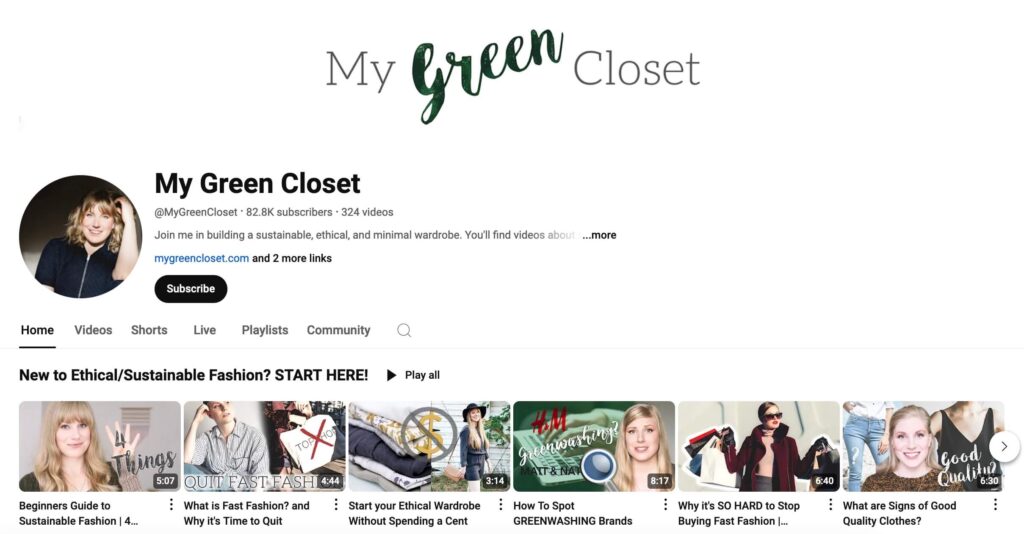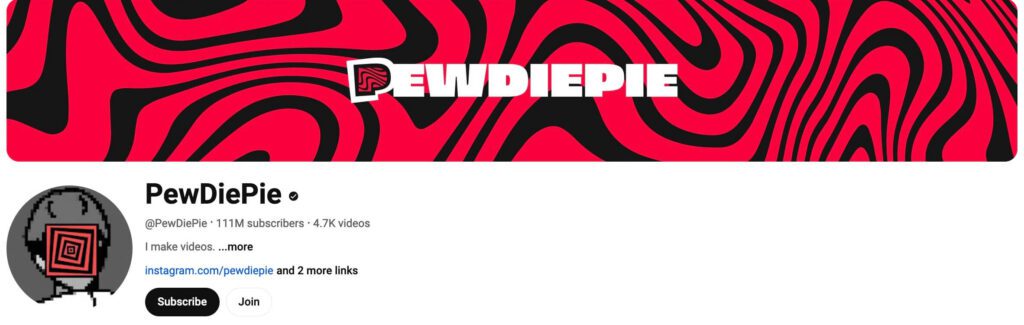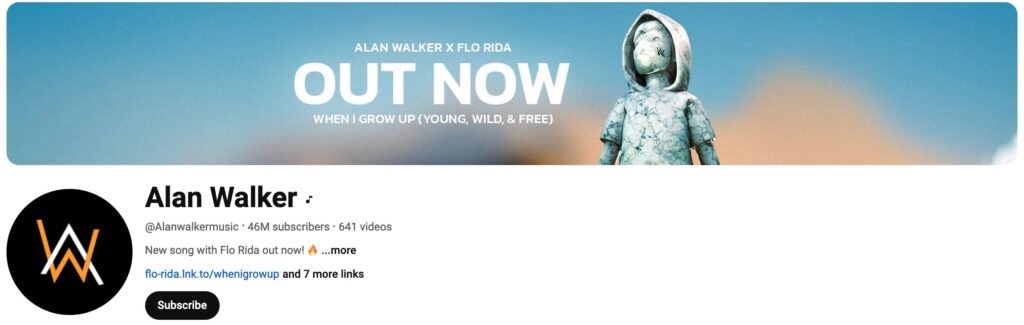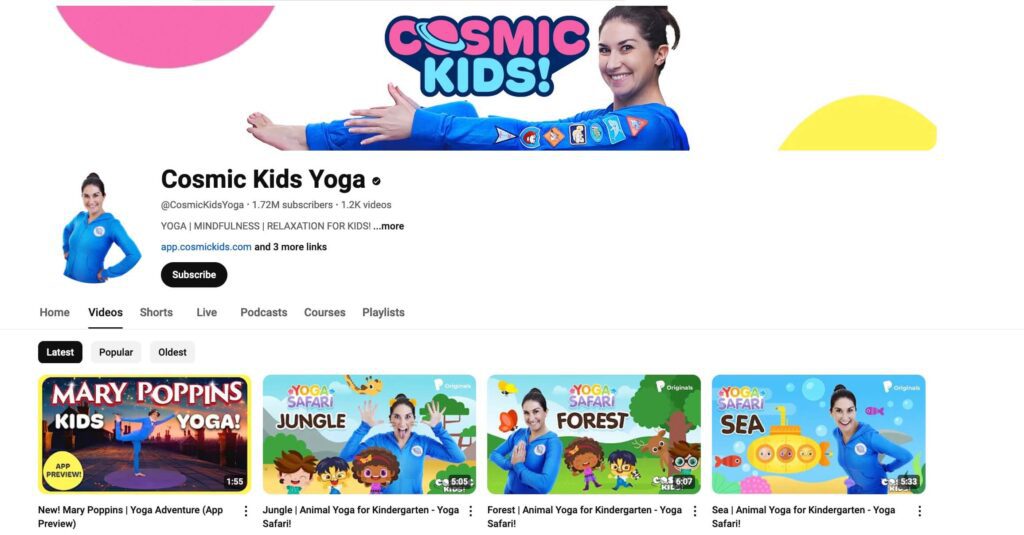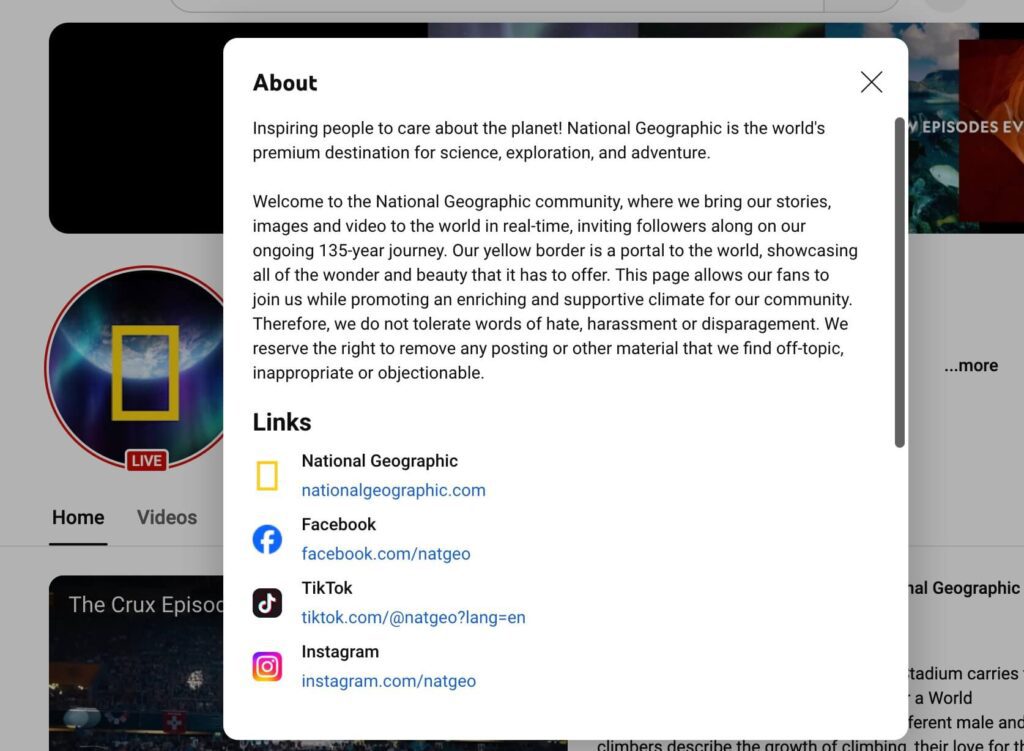Starting a YouTube Channel: 7 Beginner-Friendly Tips
Thinking about starting a YouTube channel but not sure where to begin? Whether you’re dreaming of becoming the next big content creator or aiming to boost your brand’s presence on the platform, YouTube offers endless opportunities.

From long-form videos to quick Shorts and even community posts, there’s something for everyone to explore and create. But how do you get started, especially when the platform can seem a bit overwhelming at first? No worries! This blog is here to walk you through some essential, beginner-friendly tips to help you launch your YouTube channel with confidence.
So, are you ready to dive into the world of YouTube and turn your ideas into engaging content? Let’s get started!
- Getting Started on Your YouTube Channel: 7 Useful Tips
- 1. Setting up your channel – the basics
- 2. Define the “who” & “what” of your YouTube channel
- 3. Make your channel memorable by choosing the right name
- 4. Create compelling channel art & branding
- 5. Clearly lay down your YouTube channel’s visual identity
- 6. Create a compelling About section & drive traffic with relevant links
- 7. Craft an engaging channel trailer to hook viewers
- Your YouTube Channel Awaits—Let’s Make It Happen!
Getting Started on Your YouTube Channel: 7 Useful Tips
1. Setting up your channel – the basics
We’re beginning with the absolute basics of setting up your channel if you haven’t already gotten there. Heads-up – the process is easier than you think.
To create a YouTube channel with your personal account as an individual creator, all you have to do is select the “Create a channel” option from your profile settings within YouTube, after ensuring that you are logged in with your credentials.
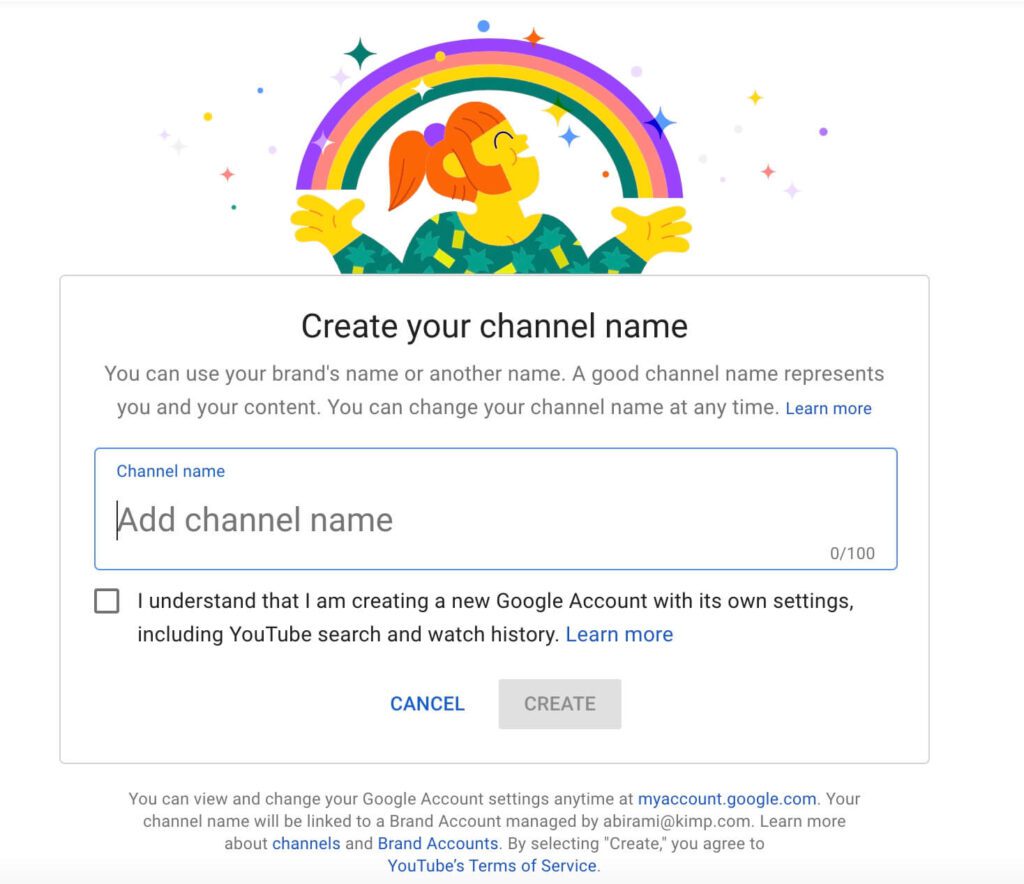
To create a YouTube channel for your brand, navigate to your channel list after logging in to YouTube. And once you do, click on the “Create a channel” option and proceed with the rest of the steps like adding your channel name, description, and so on.
In the video here, YouTube explains the process in a quick demo.
So that settles the part about creating a channel. But yes, as you know, a lot goes behind all this. To give a proper shape to your channel. Let’s talk about a few of these strategies now.
2. Define the “who” & “what” of your YouTube channel
Before you hit that “create channel” button, it’s important to have a clear vision of two key things: who your channel is for and what makes it unique.
Start by asking yourself: Who are you trying to reach? Are they teenagers looking for gaming content, busy professionals seeking productivity tips, or perhaps new parents searching for helpful advice?
Will you help business owners set up their websites, or perhaps share recipes for the health-conscious crowd? Finding the sweet spot between what you offer and who it’s for is crucial. This is where you need to define your channel’s purpose—something that’s both appealing to your audience and true to your passion.
Once you know your audience (the “who”), it’s time to think about the “what.” What will make your channel stand out? Maybe it’s your unique perspective, your special skill, or a fresh take on popular trends.
For instance, there are many channels providing fashion tips. But the YouTube channel called My Green Closet sets itself apart by focusing specifically on sustainable fashion. By narrowing down the niche, it attracts viewers who are not just interested in fashion, but are also conscious about sustainability.
The key takeaway? Defining your ideal user persona down to a tee allows you to create content that resonates deeply. It shows you understand their specific needs and desires, setting your channel apart in a crowded space.
KIMP Tips:
Does defining your niche and purpose sound daunting? Here are a few questions to answer:
- Who do you want to reach?
- What are their questions?
- Are there any challenges they are trying to overcome?
- How can you answer their questions/solve their problems?
- What is the tone or style your target audience will enjoy?
3. Make your channel memorable by choosing the right name
One of the steps most creators struggle with is to identify the channel name or the handle. Because it’s that one name that your channel subscribers will remember and recognize you by.
It’s often easier when creating a brand’s channel because then your YouTube channel takes your brand name as it is or with subtle variations. When it’s your personal channel, ensure that it’s memorable, reflective of your content, and ideally, give a hint about your niche or personality.
So, how do you do that?
- Consider your niche.
- Use the data gathered in the previous step when you defined the who and what of your channel.
- Stay away from generic names.
- At the same time, avoid complicated ones and instead choose something that’s easy to remember.
In addition to all these, remember, YouTube has a character limit for channel names. Opt for a concise and memorable name that’s easy to remember and type.
Fun Fact: Did you know that the name “PewDiePie” for the 8th most subscribed YouTube channel comes from the combination of the words “pew” representing the sound of laser and “die”? Reportedly, the creator of the channel, Felix Kjellberg started his journey on YouTube by uploading videos of himself playing games. Hence the name. That’s an interesting backstory, isn’t it?
Well, that’s a sample of how you can find your own story and thus your channel name – based on what inspired you or where your content creation journey began.
KIMP Tip: Even when creating a channel as a creator, treat the channel name as if it were a brand name It should be consistent with the image you want to project. A well-thought-out name can become an integral part of your personal branding, influencing how your content is perceived.
For the character limits and other rules set by YouTube about channel names, check out their quick guide here.
4. Create compelling channel art & branding
One other pivotal step in starting a YouTube channel is creating channel art and branding.
Imagine stumbling upon a YouTube channel whose profile picture or banner image looks irrelevant or not very professional. Would you find the channel to be credible? Probably not. So, yes, you need a compelling profile picture and banner to begin with. And since your channel art is often the first thing viewers notice, it should be visually appealing and relevant to your content.
If you are serious about establishing your personal brand, consider investing in a unique logo for it. This can be your profile picture. Or a custom illustration or even a lifestyle photo that captures the essence of your channel. One look at your profile picture and your viewers should be able to grasp a little about the value you create or your unique personality.
Secondly, ensure that your channel’s banner image resonates with your profile image. From cohesive color palettes to the seamless incorporation of the same fonts and other design elements, there are many ways to tie your profile image and banner image together for a more composed aesthetic.
For instance, the below image gives a snapshot of the channel art of the popular YouTube channel 5-Minute Crafts which shares engaging craft videos and more. Notice the use of a distinct logo to establish the brand. And the banner image builds on the illustrative style of the logo and preserves the blue and yellow color palette while adding a little more vibrancy to the overall design through little details and a few extra colors.
The channel art of popular music producer Alan Walker includes his signature logo in the profile image and the banner is cleverly used to announce the release of his new track.
5. Clearly lay down your YouTube channel’s visual identity
Now that you have the channel art in the form of a profile picture and banner to lay the foundation, you need to have a solid plan for your channel’s visual identity as well.
There are other pieces of graphics that can consistently connect with your audience reinforcing your brand identity, like the thumbnails in your videos, the intros and outros you use, and the static images you use in your Community posts later.
If you are working with an unlimited design service like KIMP, you can work with your dedicated design team to create a style guide for your YouTube channel if required. This helps you gather all the information about the dos and don’ts and the must-haves that shape your YouTube channel’s visual identity.
With the rules in place, it’s easier to tackle your content in the future.
For instance, here’s a snapshot of the visual style of the popular YouTube channel called Cosmic Kids Yoga which is all about yoga and mindfulness for kids. The vibrant colors are apt for the young audience. And the banner and thumbnails incorporate fun and playful illustrations which consistently appear in the videos on the channel as well.
On the whole, the look and feel of the channel appear streamlined thus establishing the vibe of the channel in a few quick seconds.
For more tips and inspiration, check out our blog on some of the most popular YouTube channels with catchy thumbnails.
6. Create a compelling About section & drive traffic with relevant links
The other core building block of any YouTube channel is the About section. This is where you get to tell your viewers your story and explain to them what your channel is about.
Use this portion to introduce yourself and remember to infuse your personality into the write-up. Highlight what kind of content you create, who it’s for, and why viewers should subscribe. This is your chance to make a great first impression, so be clear and concise.
To ensure that this section works in favor of your YouTube channel, incorporate relevant keywords related to your niche and what your customers are looking for. This can improve your channel’s visibility, making it easier for new viewers to find you. To achieve this, think about the phrases your target audience might search for, and naturally weave them into your description.
For example, here’s a snapshot of the National Geographic YouTube channel. From subtly establishing the heritage of the brand to giving cues about what the brand stands for and what the channel is about, this About section delivers all the essential details to create a lasting impression on your channel visitors.
7. Craft an engaging channel trailer to hook viewers
Your channel trailer is that video that is featured on your channel’s home page. One that gives a preview of what to expect from your channel. It can be that first virtual handshake that tells visitors why they should subscribe to your channel.
Yes, a channel trailer is not a mandate when setting up your YouTube channel. And yes, you will come across many YouTube channels without trailers. But if you wish to create a strong first impression on your viewers and increase the chances of these viewers becoming subscribers, you do need an engaging channel trailer.
For example, the below trailer belongs to the popular YouTube channel Art for Kids Hub, which is all about art for children. The channel trailer immediately establishes this and introduces the faces behind the channel as well. Thus it serves as a great precursor to the content on the channel.
For brands to add value to their YouTube channel, the channel trailer could be an introduction to the brand itself or their USP (unique selling proposition). Or even a sneak peek into a new launch or some upcoming announcements.
Here’s the channel trailer currently used by the YouTube channel of Slack, a popular work management and productivity platform.
KIMP Tips:
To make the most of channel trailers when setting up your YouTube channel,
- Keep it as short as you can. Aim for 30 seconds to 1 minute
- Use catchy music and visuals to make your trailer stand out.
- Ensure that every little thing from the soundtrack to the text, colors, voiceover, and the presenter’s mood all reflect the emotions you wish to evoke through your channel.
Your YouTube Channel Awaits—Let’s Make It Happen!
With the tips and tricks outlined here, you are ready to take on the YouTube game. However, in addition to careful planning and execution, the support of a dedicated design team makes a big difference. With professional design support from an unlimited design service like KIMP, you’ll have access to high-quality graphics, custom thumbnails, engaging channel art, and more—everything you need to make your channel stand out.
Sign up for a free 7-day trial and experience the power of an unlimited design service.