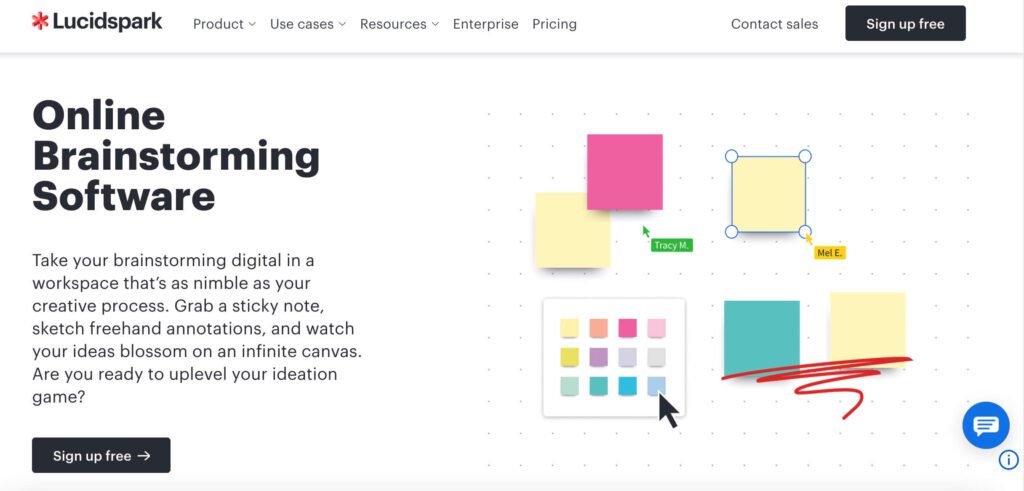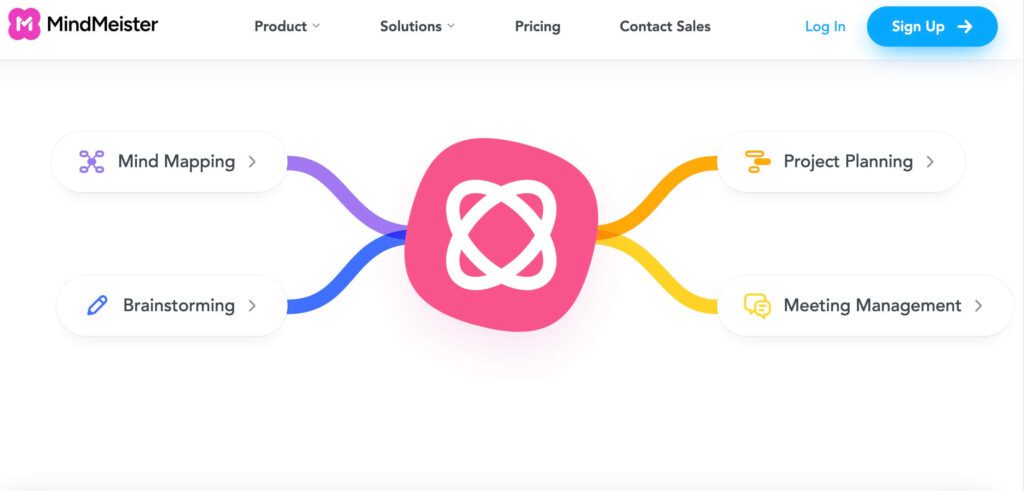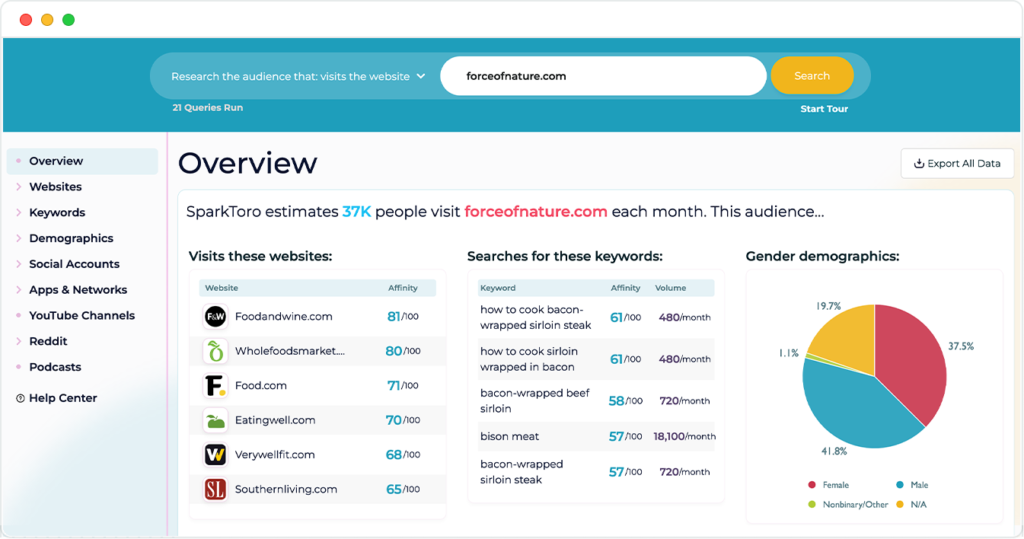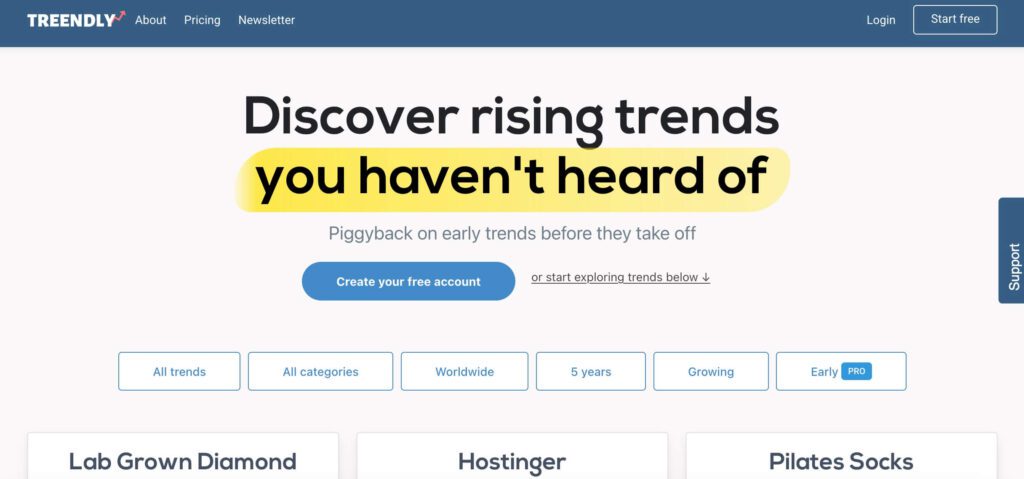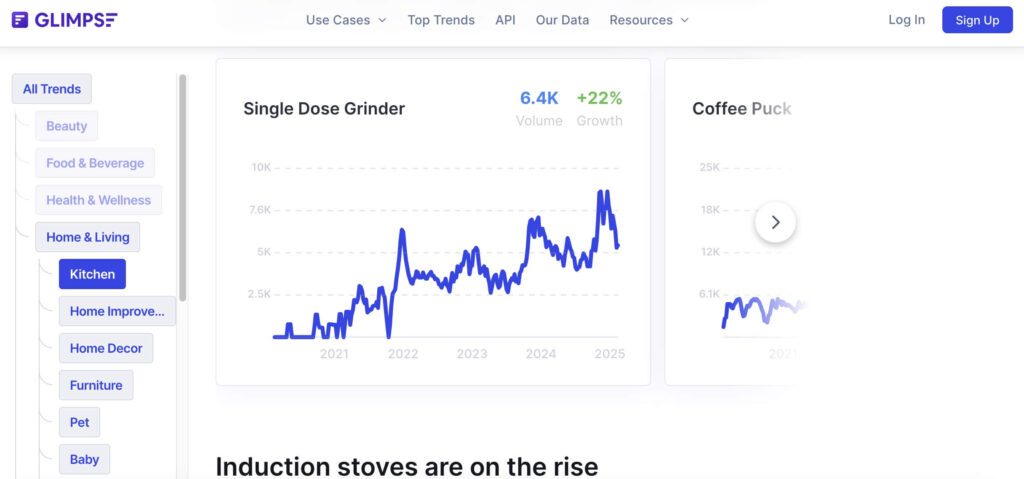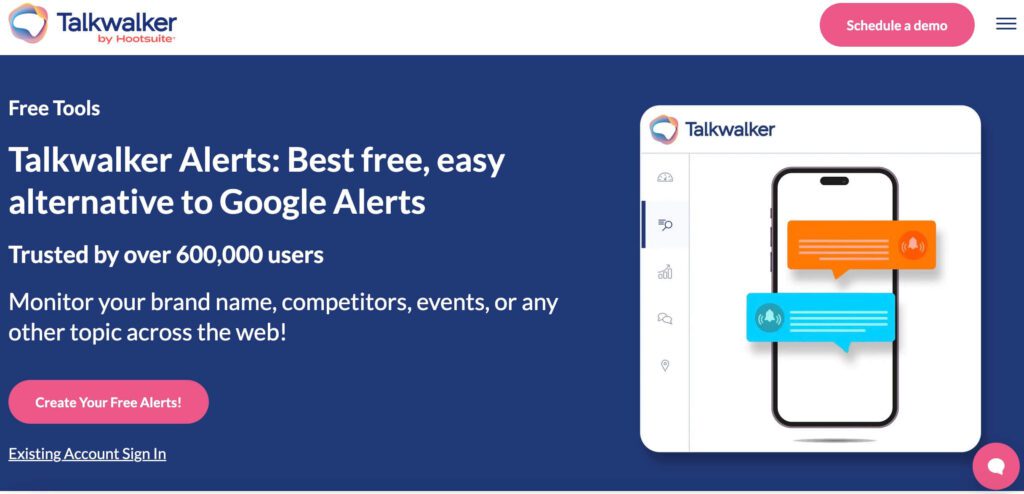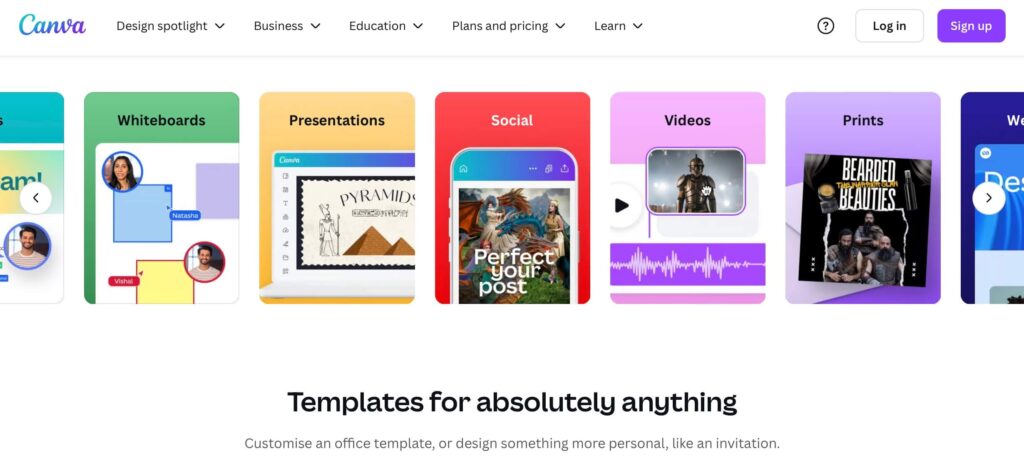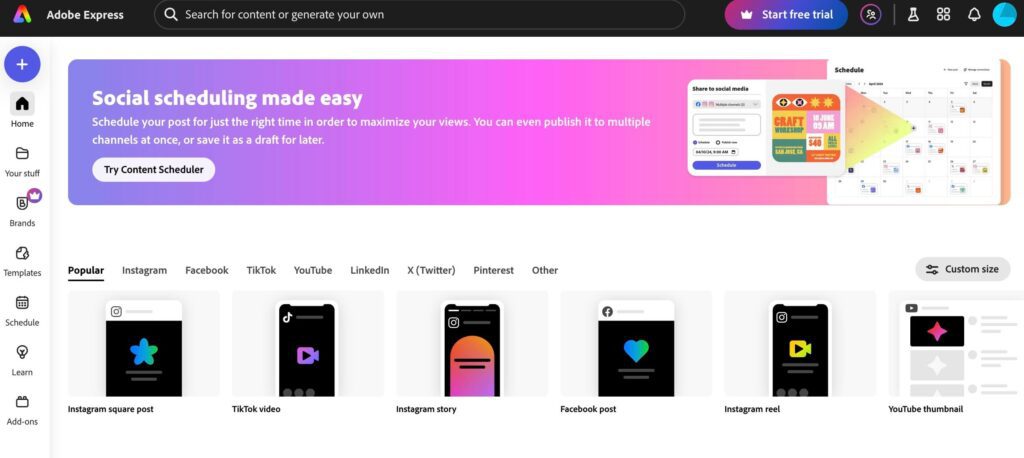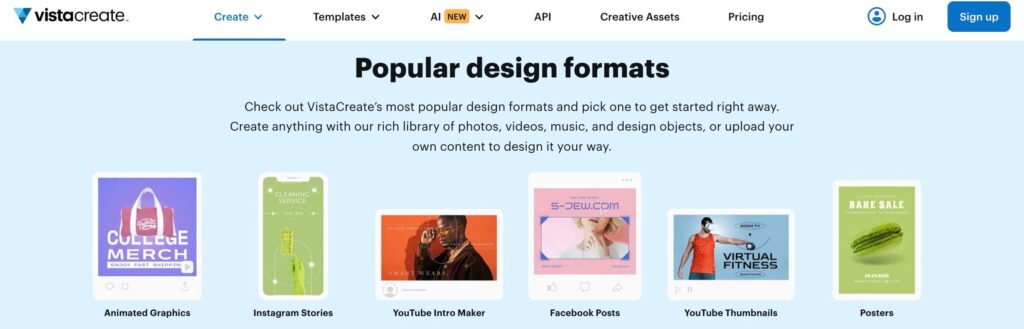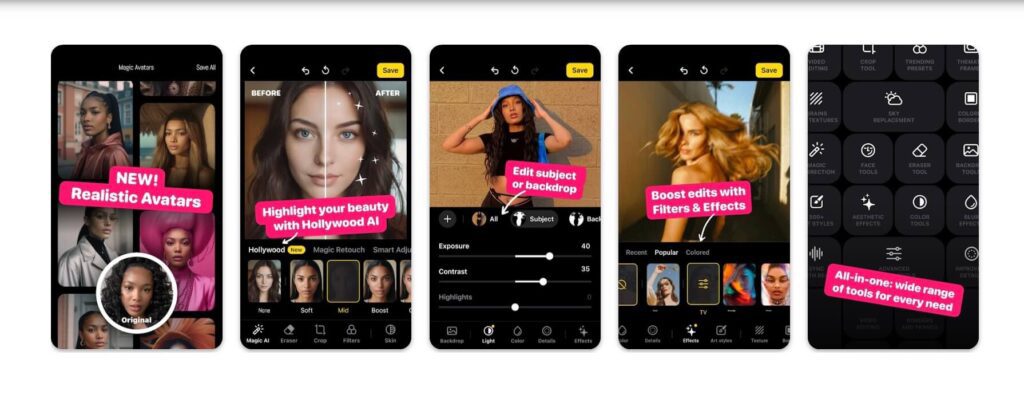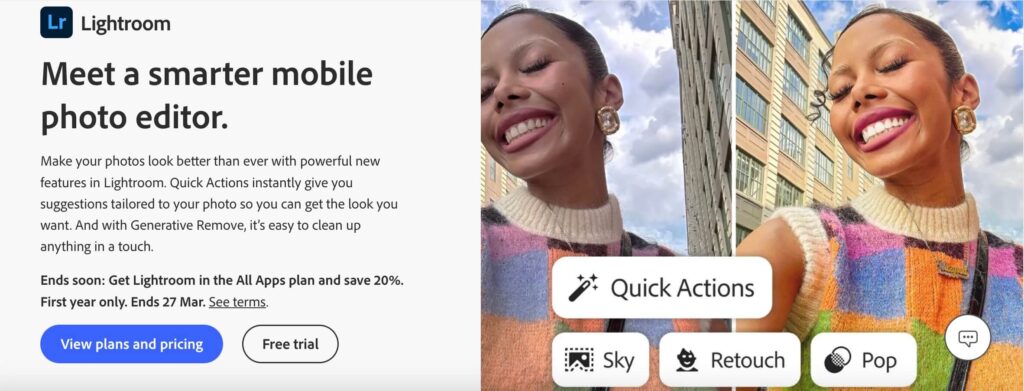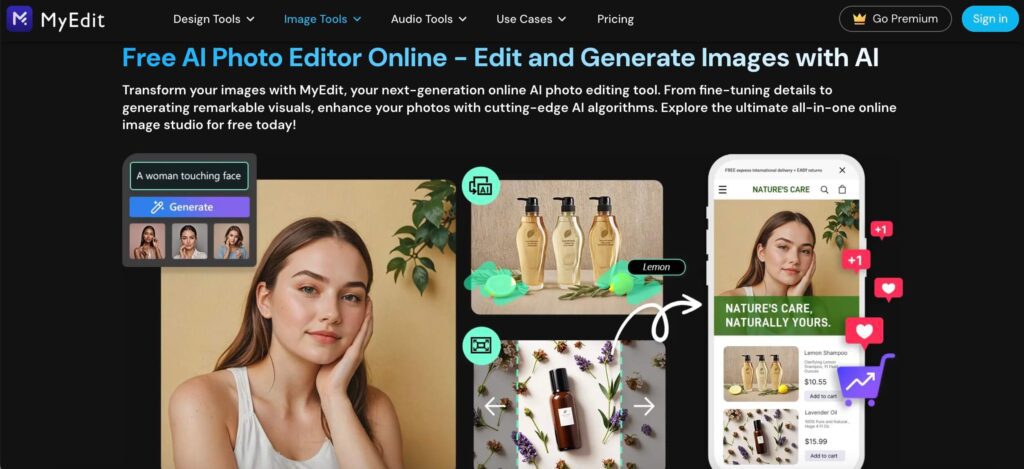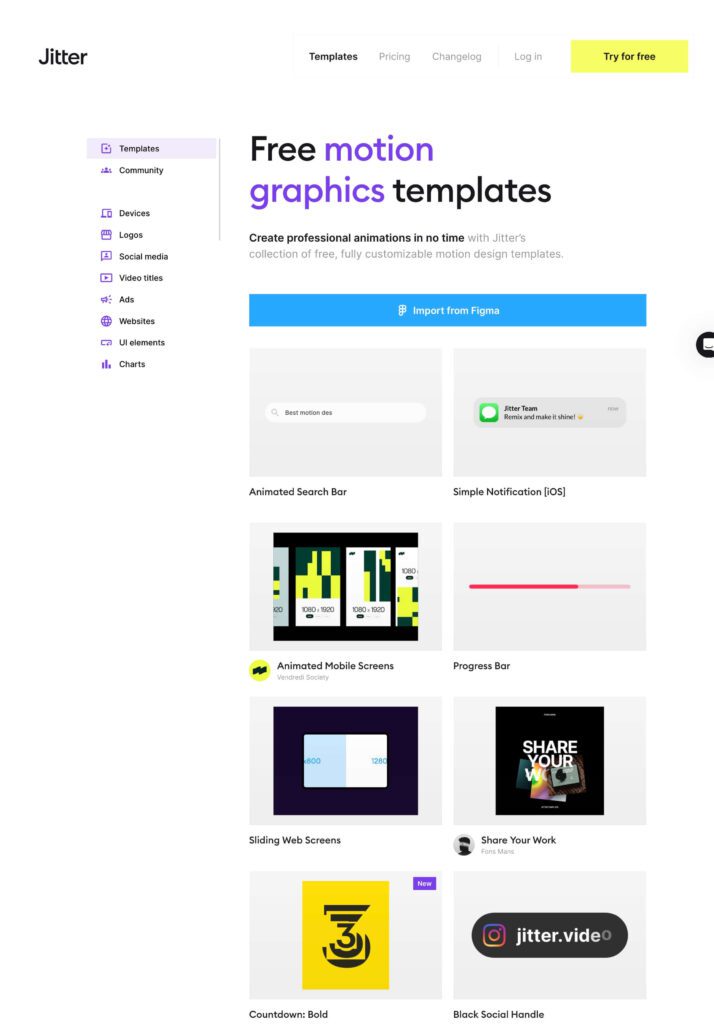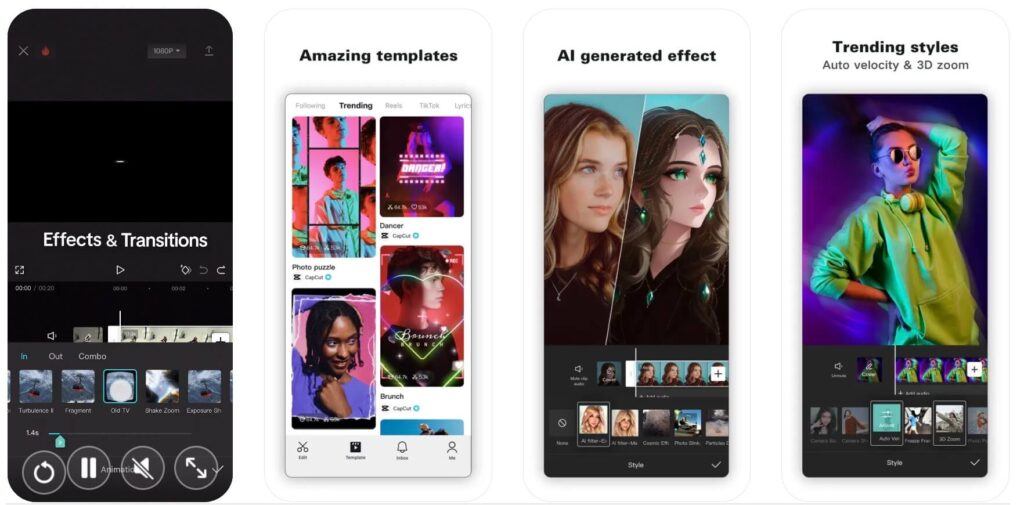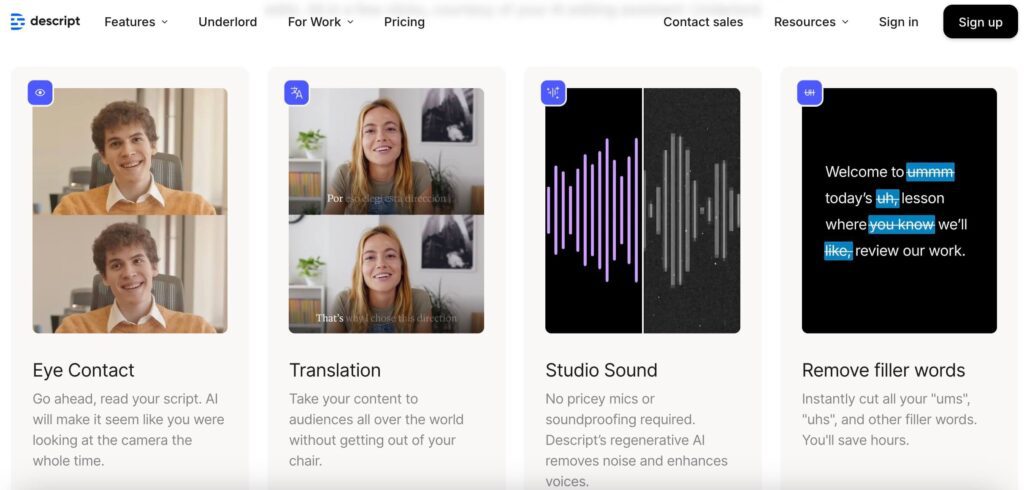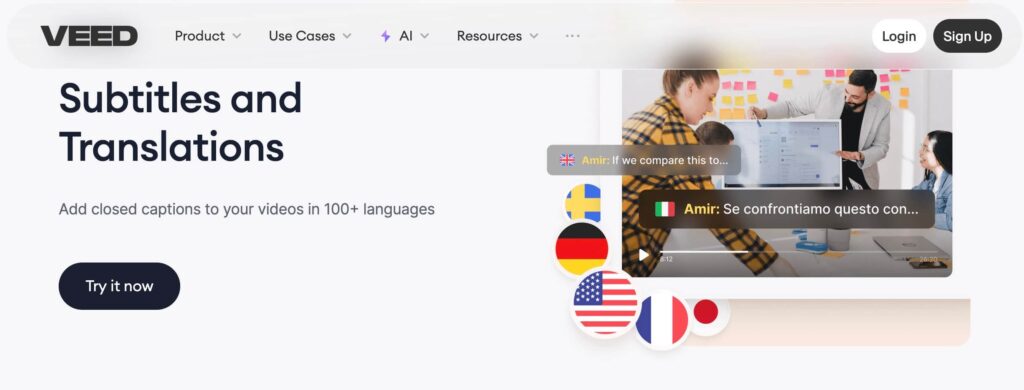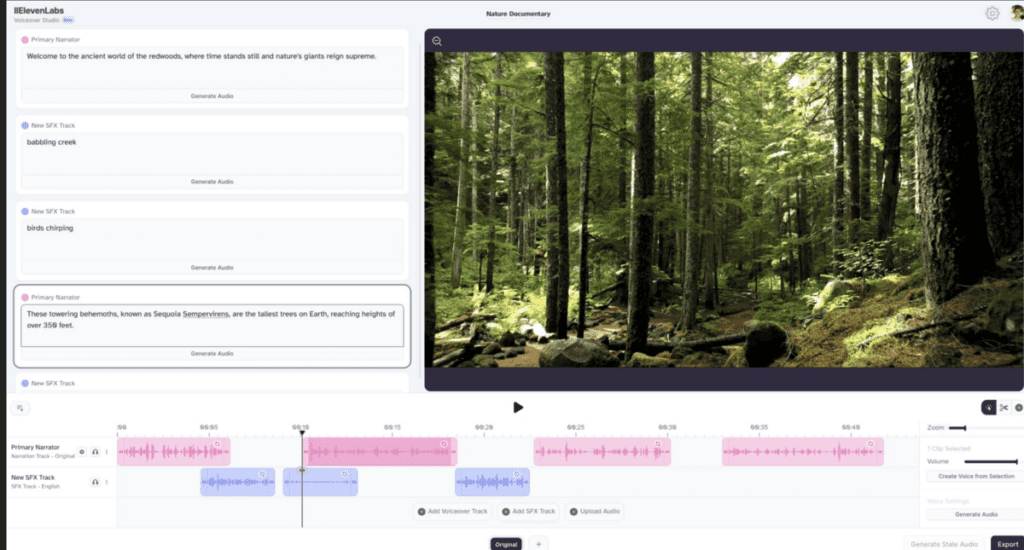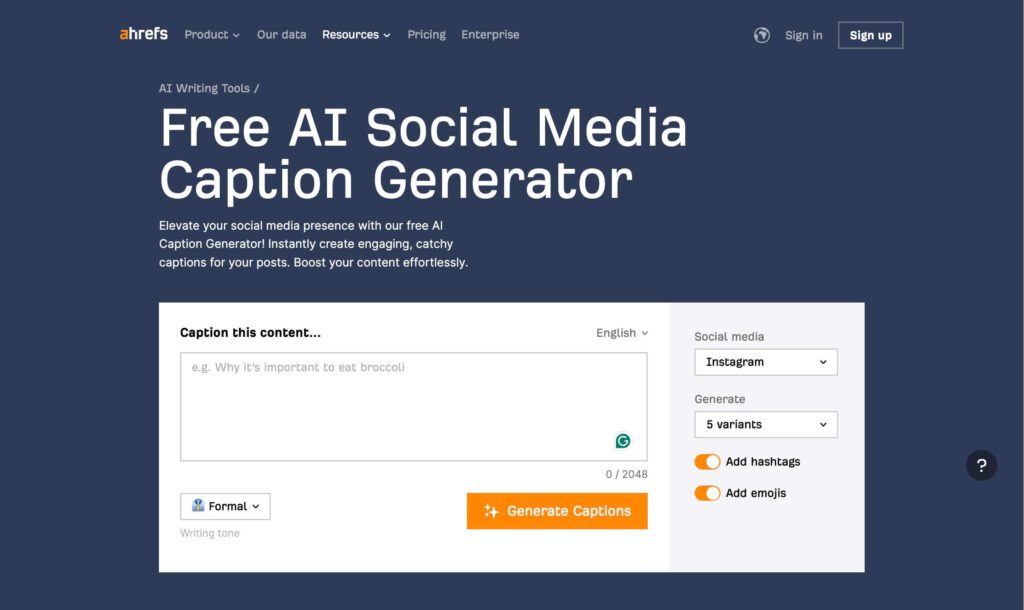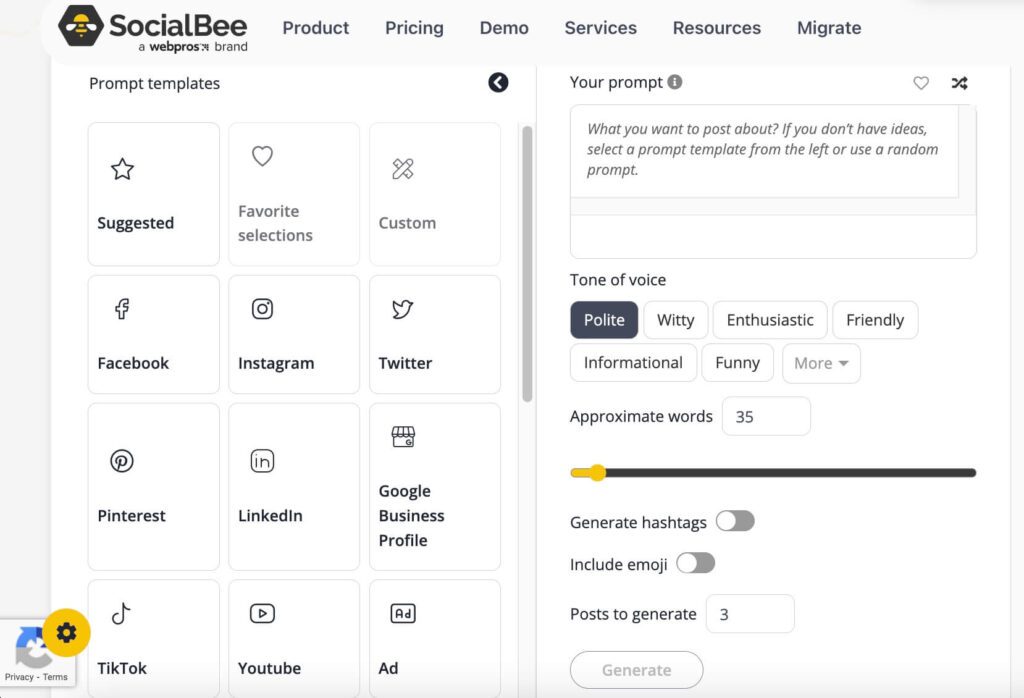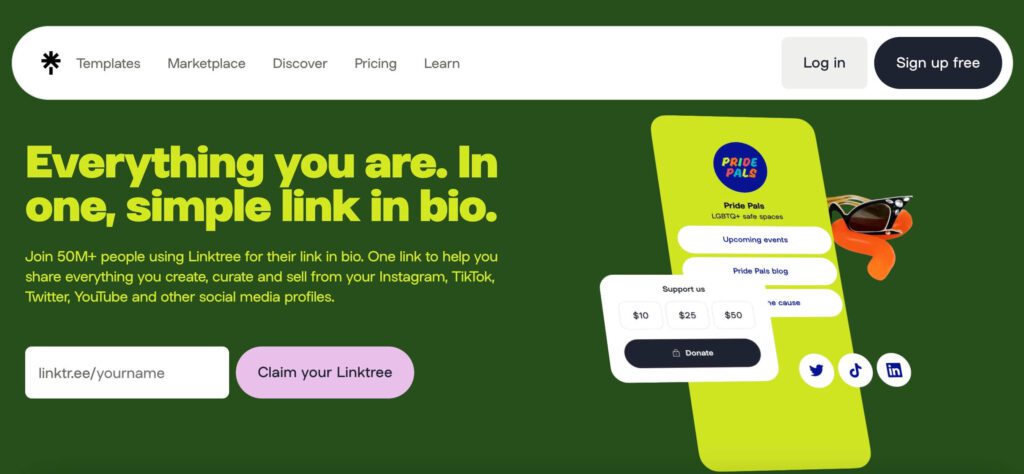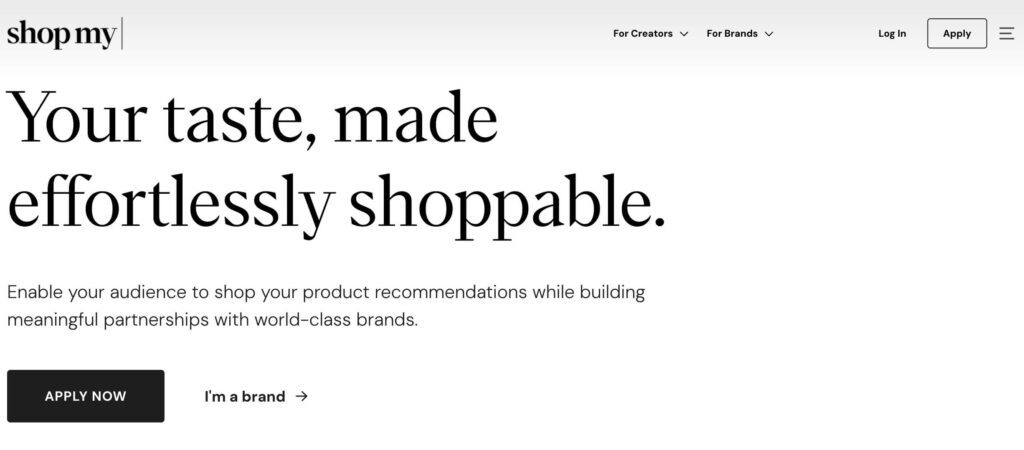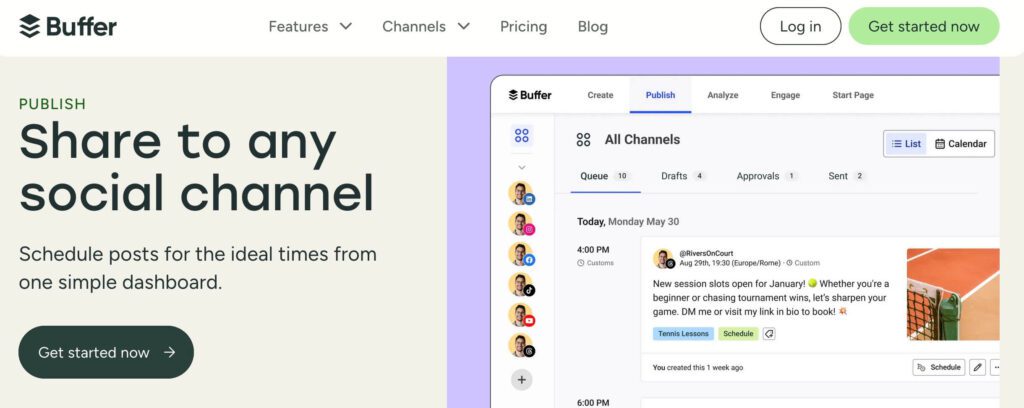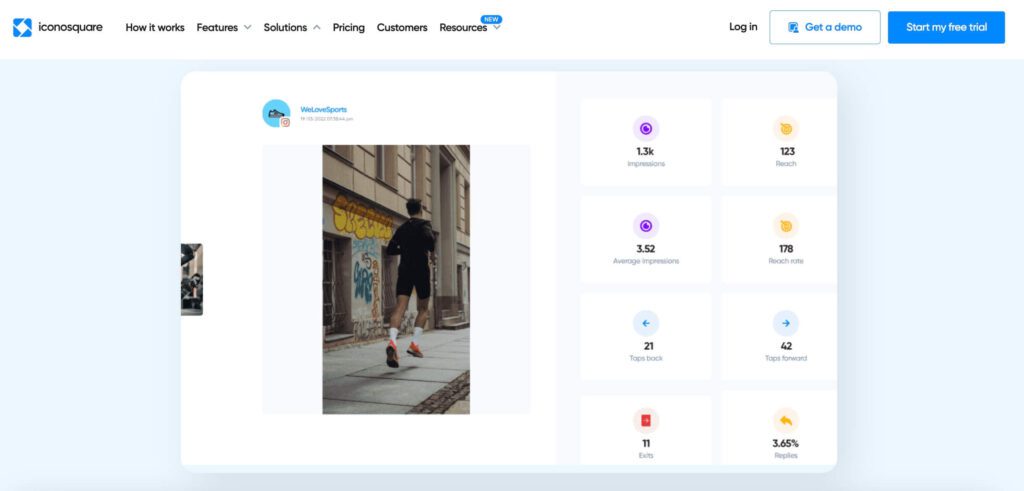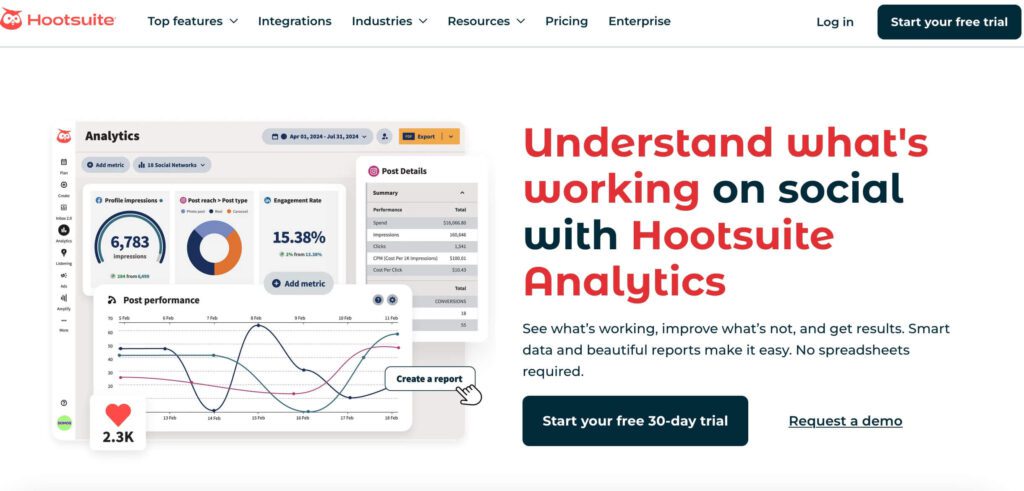25 Social Media Tools Every Content Creator Needs to Grow Faster
The creator economy is on fire—and there’s never been a better time to be a content creator. Brands are scrambling to partner with the most influential and authentic creators with engaged communities. Social media platforms are expanding the monetization options for content creators—think subscriptions, tips, and ad revenue. In short, it’s now easier than ever to turn your passion into profit. But here’s the catch—the competition is tough, so you need the right social media tools to stand out and keep up with the game.

Remember, over 200 million content creators worldwide are eyeing attention. So yes, it’s a battlefield out there. Naturally, creators everywhere are relying on tech like AI to supercharge their workflows. To sharpen their strategies. To get noticed and keep growing. Are you in on it yet? If not, don’t worry, we’ve got you covered.
We’ve put together a big list of useful social media tools so you can skip the endless Googling and start upgrading your content creation workflow. Whether you want to level up your content creation, nail your scheduling, or give your approach an overhaul, there’s something here for every step of your journey.
Ready to take off? Let’s go!
- 25 Must-Have Social Media Tools in a Content Marketer’s Toolkit
- Brainstorming
- Audience Research
- Tracking & Staying Ahead of Trends
- Social Listening
- Graphic Design
- Image Editing
- Motion Graphics
- Video Editing
- Subtitles
- Voiceovers
- Post Caption Generation
- Link In Bio
- Monetization Through Affiliate Links
- Content Scheduling
- Social Media Analytics
- Other Useful Investments – Unlimited Design Subscriptions
- Ready to Elevate Your Social Media Game?
25 Must-Have Social Media Tools in a Content Marketer’s Toolkit
Brainstorming
Coming up with ideas and mapping them out into different posts are perhaps the biggest hurdles for creators. So, here are some social media tools that can lift this burden off of your shoulders. Yes, you can use simpler tools like Google Docs and Sheets or even note-taking apps like Evernote to draft your ideas but if you want to visualize them better, then you will love these tools below.
1. Lucidspark
Looking to map out your ideas visually? Then with features like freehand drawing, mind maps, and sticky notes, Lucidspark is one of the most productive options out there. What’s more? You also get convenient templates for brainwriting, storyboard, mind map, concept summary and wireframes.
With its easy-to-use interface, Lucidspark also provides effortless real-time collaboration for content creators working in small teams.
With convenient plans for both individuals and teams, this is a scalable option to add to your list.
2. MindMeister
MindMeister is another great tool to add structure to your brainstorming. You can add images and keywords to capture your ideas and ensure that they are ready to materialize.
Therefore, MindMeister is one of the most productive social media tools for content creators trying to break down and execute complex ideas into engaging posts. The cloud-based structure ensures that you can pick up from where you left off and work on your mind maps on the go.
The plans are priced flexibly to suit content creators and teams of various sizes. Additionally, MindMeister offers a free plan which comes in handy when you are on a tight budget. This supports up to 3 mind maps and access to easy templates too.
Audience Research
For basic keyword analysis or to find those burning questions your audience has, tools like AnswerThePublic and AlsoAsked can be quite useful.
However, if you have to create content that cuts through the noise and connects with your audience, you need more thorough audience research. You need to understand their sentiments and the tone that best connects with them.
The most straightforward way to do audience research is to scour through online discussions on Facebook Groups, relevant subreddits, on competitor pages, or even discussions by industry leaders.
However, this can be tedious. That’s where social media tools for audience research come in. Here’s one such.
3. SparkToro
When your social media engagement isn’t as expected, you need social media tools like SparkToro to better understand your audience. From demographic data to behavioral insights, relevant keywords and more, SparkToro can provide content creators with information about a keyword or website in specific regions. Therefore, content creators can tap into this tool either for their regular posts or when collaborating with brands and need to gather audience insights relevant to the brand to fine-tune their content.
In addition to the plans for solo content creators and small to medium-sized businesses and agencies, SparkToro also offers a free plan that supports up to 5 free searches each month.
The sample report on the homepage showcases the kinds of insights that SparkToro can provide content creators with. From basic details like gender demographics to social media platforms where the audience is most active, the report shares perspectives on diverse audience traits. Therefore content creators can easily optimize their content strategy and tone to resonate well with their target audience.
Tracking & Staying Ahead of Trends
To keep up with the rising competition, content creators need to identify and hop on trends before they start trending. And for this, Google Trends is undoubtedly one of the most popular choices. Other than this, the trending feeds on various social media platforms help too. But for a more comprehensive trendspotting, here are some social media tools to check out.
4. Treendly
Want to identify trends before they peak? Then Treendly is one of the most useful social media tools you’ll come across.
Treendly covers diverse industries and niche markets. Moreover, you can identify trends based on specific time periods, and regions, and even understand if the chosen trend is rapidly growing or declining. This helps you plan your content based on viable trends and not be distracted by fads.
Treendly offers both free and paid plans to suit the diverse needs of content creators in various niches. In fact, the paid plan is pretty handy to spot trends super early so that you can establish yourself as a trendsetter rather than being late to the party.
5. Glimpse
Glimpse is another great trendspotting tool that lets you narrow down your searches based on industries.
So, if you are a content creator trying to keep up with a fast-moving market with ever-evolving trends, then Glimpse is for you. It saves hours of manual trend hunting, delivering pre-vetted, data-backed ideas to boost engagement.
The convenient API offered by Glimpse can also help with trend forecasting in case you are planning to scale your brand and expand into new markets.
Social Listening
In addition to gauging the pulse of your audience and spotting trends, you also need to keep a close eye on customer sentiments. You need to know about your account or brand mentions and discussions revolving around specific topics. This is where social listening helps and here’s a tool to try.
6. Talkwalker
Talkwalker by Hootsuite is a free tool that lets you monitor mentions, topics, and events and also track competitors.
The data-driven insights that Talkwalker provides help content creators strengthen their brand and boost their engagement too.
In short, if you are looking to measure your social media impact across platforms, then Talkwalker can be a resourceful option. In addition to convenient visual analytics, the tool also lets you set alerts for real-time updates and immediate action.
Graphic Design
So, you now have your ideas organized, trends sorted and audience insights captured. What’s the next step? Creating your content of course. On social media, it’s all about visuals. Static images, carousels animated clips, videos—you need the whole mix to stay ahead.
To begin with, let’s talk about graphic design. Here are three tools that will cover almost all your design requirements as a content creator.
7. Canva
Canva is a beginner-friendly option, a must-have in a content creator’s social media toolkit. Its vast library of templates is a great source of inspiration for those times when you do not want to start from a clean slate. Moreover, these templates also let you design graphics in the right dimensions for various platforms.
In addition to adding diverse design elements and text effects, the plethora of AI tools on Canva makes it easy to instantly generate assets based on text prompts. Besides, the platform also lets you import and export files in a wide range of formats and resolutions. This means that you can easily repurpose your existing graphics on various social media channels.
Canva also lets you create and save templates for future use. So if you are working on creating a visually consistent feed for your social pages, then Canva makes it simple. Finally. the sleek mobile app makes editing and managing designs on-the-go a breeze.
Need help with your Canva design? Get a KIMP for Canva subscription.
8. Adobe Express
Another handy social media tool that can meet almost all kinds of design requirements of a content creator is Adobe Express.
Similar to Canva, Adobe Express also offers a host of AI-powered features even with a free account. This includes background removal, object removal, inserting objects, and more. Therefore, it can be a great tool to help touch up any photo you want to share and give it that polished look.
In addition to the standard templates for different social media channels and post formats, Adobe Express also supports engaging data visualization options to allow content creators to share infographics and other shareable formats.
9. VistaCreate
With thousands of fully customizable templates for the most popular social media post formats, VistaCreate also provides access to a vast array of stock assets all in one place. Therefore, if you are a content creator looking to create share-worthy static images then this is one of the most useful social media tools to try.
This feature-packed design tool offers both free and paid plans to help content creators with all kinds of budgets get started.
The recent addition of the suite of AI tools on the platform enhances the creative workflow on it and allows for more fine-tuned edits. The option to add Brand Kits helps preserve the visual consistency across your designs.
Image Editing
If the idea is not to create static images from scratch but to add a few quick tweaks to photos you want to post on your pages, then there are many mobile-friendly tools that can achieve this.
10. Lensa
Whether you are looking for trendy filters or on-the-go touch-ups, Lensa has them all. Available both for Android and iOS devices, Lensa packs some of the most useful AI-powered photo editing features.
Background manipulation, removing objects, beauty filters, avatar creation—this app can handle a variety of tasks thrown at it. Naturally, it is one of the most popular choices among influencers looking to consistently post captivating visuals.
11. Adobe Lightroom
Adobe Lightroom is one of the most sophisticated photo editing apps for mobile devices. There is a vast range of built-in presets for quick edits. What’s more? You can create custom presets so that you can apply them to all your social media graphics in order to achieve visual consistency.
Lightroom offers some very detailed image customization and color correction features to let content creators refine their photos and get them social media-ready. There are also some experimental AI editing options currently supported on the platform.
While the premium plan is slightly more expensive than most creative tools, it brings with it a host of useful photo editing options.
Besides all other creativity-focused features, Lightroom also lets you connect with a community of creatives. Whether you are looking for design inspiration or to showcase your creative talents, Adobe’s creative community on Lightroom is a great space.
12. MyEdit
MyEdit is another great tool with plenty of AI-powered image editing features. This includes AI image generation for those times when you do not get stock assets that meet your expectations.
Additionally, you get to remove and replace backgrounds and objects, and extend images to meet the aspect ratio requirements for different social media post types.
MyEdit is also one of the most intriguing tools for content creators who regularly feature their portraits on socials with the many built-in portrait-focused editing options.
In addition to touching up the subjects in photos, MyEdit also helps you reimagine whole scenes and backgrounds or even cartoonize the subject. In short, this is for those content creators who are looking for absolute creative freedom.
Motion Graphics
You might have a lot of raw footage or even screen recordings to share with your followers on social media. But one way to make them stand out in the visually crowded space will be to use animated graphics of various kinds. That’s where social media tools like Jitter can be a plus.
13. Jitter
Jitter simplifies motion graphics for non-designers. This is that one tool you need those simple animated accents to bring your videos or images to life.
Jitter has an assortment of vibrant templates like animated device mockups, animated video titles, UI elements like iOS notifications, and more. It is also a handy tool to create animated versions of your logo to include in your video intros and outros.
Jitter offers a free plan but yes, for watermark-free files and HD exports, you need a paid plan. But yes, all plans including the paid plan offer convenient collaboration features, video and GIF exports, and other options.
Video Editing
The other crucial task in any content creator’s workflow is going to be video editing. Because video is dominating the social media landscape and content creators definitely need to share videos regularly to boost engagement. So, let’s talk about some video editing tools for content creators.
14. CapCut
Available in both desktop and mobile app versions, CapCut is one of the most popular and also one of the most convenient video editors for social media content.
CapCut packs a lot of basic video editing features like trimming and joining clips, to adjusting playback speeds. In addition to these, the app also allows you to add keyframe animations, video footage stabilization, and more.
CapCut lets you add stickers and text overlays to your videos to make them more immersive and enhance the clarity of your videos. Finally, the multi-timeline layout lets you effortlessly adjust and move around clips and elements to combine them for seamless playback.
15. Descript
Once you have the basic video edits sorted, if you wish to bring more spice to it with AI-powered features, Descript will not disappoint you.
The intuitive editor lets you personalize the existing footage and add layers to record voiceovers and more. But that’s not all. You can also make more nuanced changes like adjusting eye contact to ensure that even in those frames where you are looking away from the camera, your eye contact is adjusted.
In addition to these features, you can remove filler words, enhance the sound quality in your video, and a host of other cool tools to ensure that all your videos are on point.
For more ideas, check out this blog on video editing tools for beginners.
Subtitles
Data shows that more than 75% of viewers watch videos on mute. Therefore, adding captions or subtitles to your videos makes them more accessible. And here are some tools that can help you with that.
16. VEED
Most social media platforms generate captions automatically. But they are not always accurate and they are not available in many languages. That’s why you need social media tools like VEED to elevate your videos.
VEED supports the quick and easy generation of closed captions for videos in more than 100 languages. Once the captions are generated, you can tweak the text styles based on the visual style of your video.
In addition to closed captions, VEED also supports a variety of other video-related features like script generation, AI Avatars, Translations, and more.
Voiceovers
Do you have trouble recording quality voiceovers for your videos? Or perhaps you wish to add voiceovers in different languages to resonate with your target audience. That’s when automatic voiceover tools can make a big difference.
17. ElevenLabs
ElevenLabs has been making big strides in the generative audio segment. Their Voiceover Studio tool lets you add voiceovers and royalty-free sound effects to make your videos more engaging.
ElevenLabs is known to offer a wide range of voices and with impressive emotional range. Therefore, these voices come in handy for various video types.
So, if you are working on short ads to expand your reach or even faceless YouTube videos for your channel and need some quick voiceovers without sophisticated audio recording equipment, then ElevenLabs’ Voiceover Studio is a tool you should definitely experiment with.
Post Caption Generation
Now with your images and videos ready, the one last thing you need before posting them will be a catchy caption to go with the post. Something that’s aligned with your brand’s tone and still relevant to the social media landscape. So, here are some social media tools you must check out for post caption generation.
18. Ahrefs Caption Generator
Need a quick and easy tool that’s also free? Then Ahrefs’ AI Caption Generator is a great option. Simply describe your post and select the desired tone for your caption and the tool generates the caption for you.
You can switch between several languages and also include hashtags and emojis if required. Moreover, the tool lets you choose the platform for which you need the caption and then generates the caption according to the supported character limit in the chosen platform.
19. SocialBee
SocialBee is one of the most popular social media tools for scheduling and managing your posts across channels on a single dashboard. But they also have added a host of AI tools recently and one among them is post caption generation.
The convenient AI-powered caption generator lets you choose the platform, tone, word count, and other details to quickly generate captions which can then be instantly added to your posts.
In addition to these tools, you can also use the most common AI tools like ChatGPT, Gemini, DeepSeek, and Grok to quickly come up with captions for your posts. Remember to train them by using the memory feature and adding your tone preferences to get more optimized captions that sound consistent.
Link In Bio
Most social media platforms allow users to add links to other social media pages or websites. However, if you wish to keep your Bio section clutter-free and also expand the use of links on your Instagram page etc. then there are many link-in-bio tools to use.
20. Linktree
Linktree is one of the most popular link-in-bio tools that has both free and paid plans to suit various requirements.
In addition to links, you can also generate shareable QR codes to increase cross-platform traffic. Moreover, Linktree also supports link analytics and some basic audience analysis based on clicks.
Monetization Through Affiliate Links
Affiliate links are some of the most commonly used monetization strategies for content creators. In fact, a lot of people visit social media for product recommendations and inspiration. So, when you post videos with product recommendations, you need the right social media tools to organize links to these products.
21. Shop My
Creators who are looking for serious brand partnerships through product recommendations in their content will find Shop My to be an easy and effective tool.
Shop My lets you create engaging digital shops to add your affiliate links and thus build profitable brand relationships.
Content Scheduling
Even the best posts can get lost in the clutter when you miss the right window. So how do you ensure that your posts go live at the intended time automatically? Using content scheduling tools. Here are some of the best in the segment.
22. Later
This intuitive social media management platform simplifies content scheduling for content creators. Interactive visual content calendar, flexible scheduling options, and more make this one of the most useful social media tools for creators.
With the bulk schedule option, you can easily select different time slots for each platform and ensure that your posts go live right when your audience is most active.
Based on the performance of your posts you can also preview and rearrange posts and optimize schedules in the long run. While there are no free plans currently offered by Later, they do offer a free trial so that you can take the platform for a trial run before choosing your plan.
23. Buffer
Buffer is a user-friendly content scheduling app for content creators who are juggling multiple channels. It helps you add media and captions for each of the connected channels and choose flexible posting schedules for each. The visual calendar helps you visualize what’s in the pipeline and therefore keep a better track of your content publishing pattern.
If you are just starting out and do not have a big budget, then Buffer also offers a free plan that supports up to 3 channels and 10 scheduled posts. The paid plans do come with a free trial.
Social Media Analytics
Once you have the posts live and your social media channels buzzing, the next critical step is analytics. In addition to checking the in-platform analytics here are some more tools to use.
24. Iconosquare
Tracking diverse metrics on each platform can be exhausting. That’s where social media tools like Iconosquare come in. There is a single streamlined dashboard where you can track more than 100 metrics from different platforms all in one place.
This makes it easier to identify patterns and analyze the performance of your posts. You can then export the reports to share them with your team or to thoroughly analyze the data to optimize your content strategy based on the observation.
25. Hootsuite
Hootsuite is one of the most productive comprehensive social media tools for analytics, scheduling, social listening, and more. Let’s talk about the analytics features in particular.
Hootsuite’s suite of analytics tools lets you monitor and identify what’s working and what’s not. With the data summarized on your dashboard and the reports, you can easily obtain fresh perspectives on how to boost reach, traffic, and engagement on your social media pages.
Other Useful Investments – Unlimited Design Subscriptions
In addition to the above-listed social media tools for diverse tasks, content creators can also benefit from comprehensive design solutions like an unlimited design service, like KIMP.
These are cost-effective alternatives to spending on multiple individual tools and subscriptions. KIMP offers a convenient stock library to add assets and inspiration to bring your designs to life and AI voiceover tools to instantly add voice to your videos.
Besides the comprehensive plans also mean that all types of social media posts including static images, carousels, GIFs, cinemagraphs, audiograms, and short videos are covered in one flat fee. This also includes video editing and unlimited revisions. So you can perfect your designs and consistently shape your brand image to build credibility and earn better brand partnerships.
Here’s the story of how KIMP simplifies content creation for content creators.
Ready to Elevate Your Social Media Game?
Being a content creator is a wild and exciting ride. No doubt! With the right social media tools, you’ll be able to stay ahead of the competition and carve a niche for yourself even in a crowded space.
So, now is a good time to revisit your workflow, integrate these social media tools into it, save time, and grow your audience like never before.
For a cost-effective design solution, choose an unlimited design service like KIMP.
Register now for a free 7-day trial!